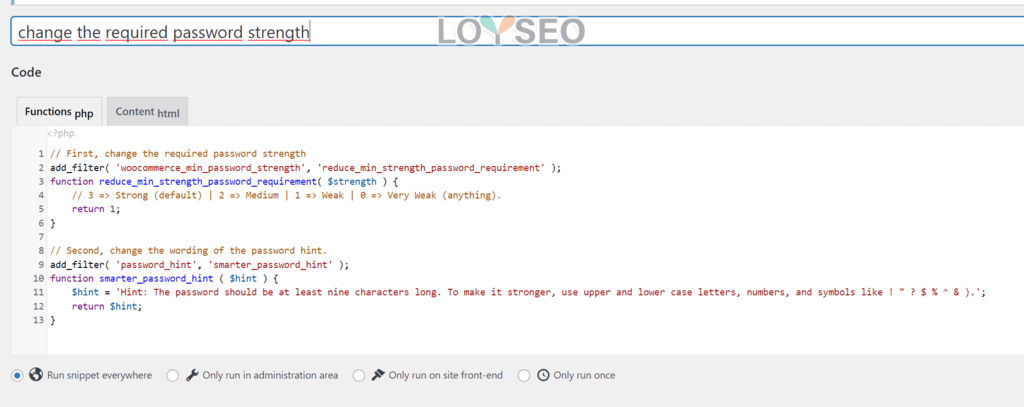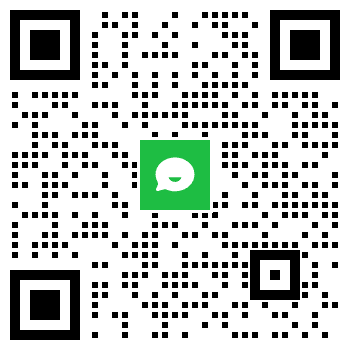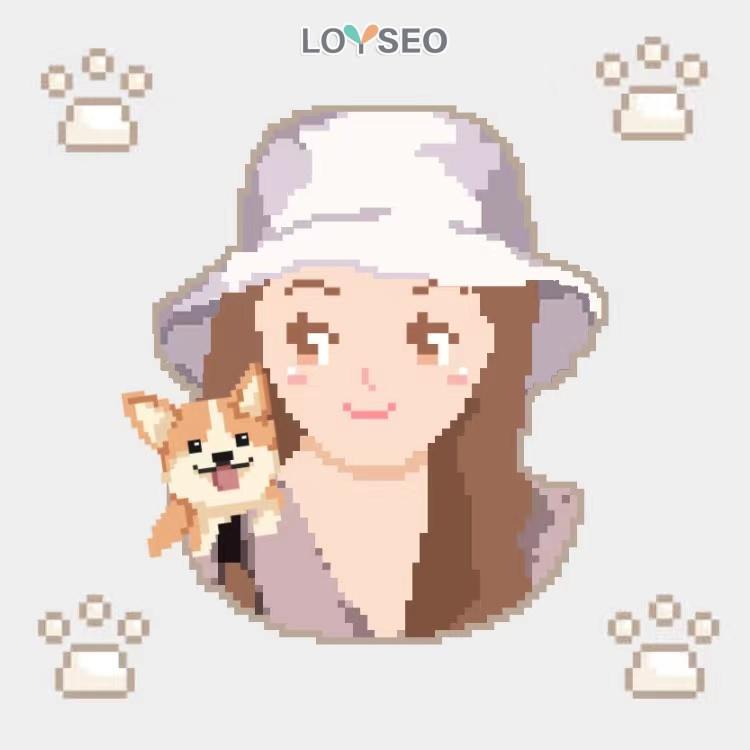在使用WooCommerce制作电商独立站时,如果你设定的是允许客户注册时填写密码,那么,在填写密码时,会要求客户使用强密码,要求是12位的字符串,得有字母、数字、特殊字符。如果觉得这个要求太严苛,可以通过以下的代码段来降低注册账号时的密码强度要求。
首先,请安装Code Snippet插件
然后,添加一个新的snippet,代码类型是function(php),将下方代码复制进去,保存即可。
这段代码,实现了:注册要求最低9个字符,纯字母和数字的组合也是允许的。
// First, change the required password strength
add_filter( 'woocommerce_min_password_strength', 'reduce_min_strength_password_requirement' );
function reduce_min_strength_password_requirement( $strength ) {
// 3 => Strong (default) | 2 => Medium | 1 => Weak | 0 => Very Weak (anything).
return 1;
}
// Second, change the wording of the password hint.
add_filter( 'password_hint', 'smarter_password_hint' );
function smarter_password_hint ( $hint ) {
$hint = 'Hint: The password should be at least nine characters long. To make it stronger, use upper and lower case letters, numbers, and symbols like ! " ? $ % ^ & ).';
return $hint;
} 代码中的,我们能看到一段// 3 => Strong (default) | 2 => Medium | 1 => Weak | 0 => Very Weak (anything).,这是一段注释,告诉你密码强度分为0-3,共计4个等级,数值越大,密码要求越强。默认是3,我们将return 1中的1改为你需要的数值,即可调整强度。
在code snippet插件中加完的代码,长下图这样。